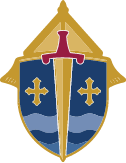The annual Spring Audit Report (SAR) for Safe Environment opened on May 28th!
The preparation aides below provide guidance for the required response data given the background check package changes which took effect in March 2025, examples of the Spring Audit Report categories, managing credentialled users, how to prepare the required forms and related data, and how to navigate the SAR submission portal.
The final requirement for a successful submission includes the completed SAR form signed by the pastor and leadership. Please be conscientious that this year’s submission period will close on June 20th – the same week the Presbyteral Assembly convenes.
Site Prep Aides
- Generating VIRTUS Master Report Guide
- How to End or Inactive Roles in Virtus Guide
- How to Create Required Supporting Data in Excel Format Guide
- SAR Portal User Instructions
- Sample SAR Forms:
Timeline
- May 23 – Additional resources posted here to complete the submission process
- May 28 – SAR submission portal opens
- June 20 – SAR submission deadline
Questions? Please contact your OPCY Program Liaison.